Dashboard
User interface
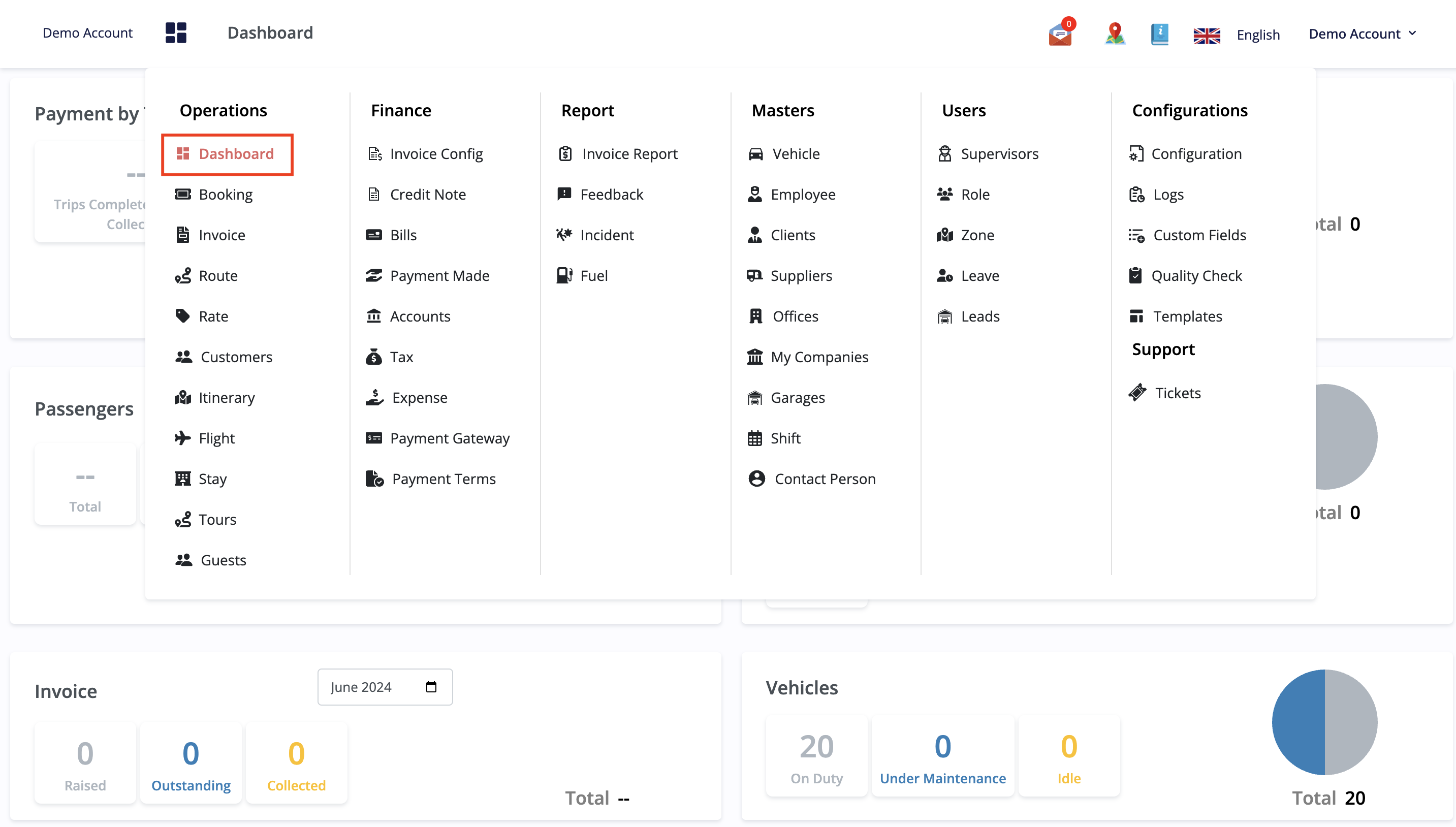
Payment by Trips
- Trips Completed with Payment Collected: Displays the count of trips where the payment was successfully collected post-completion, aiding in Financial Management.
- Trips Completed without Payment Collected: Tracks trips completed without subsequent payment collection, highlighting Revenue Cycle Issues.
- Total Payment Collected for the Month: Summarizes the cumulative payment collected for all trips within the specified month, essential for Monthly Revenue Tracking. ips within the specified month.
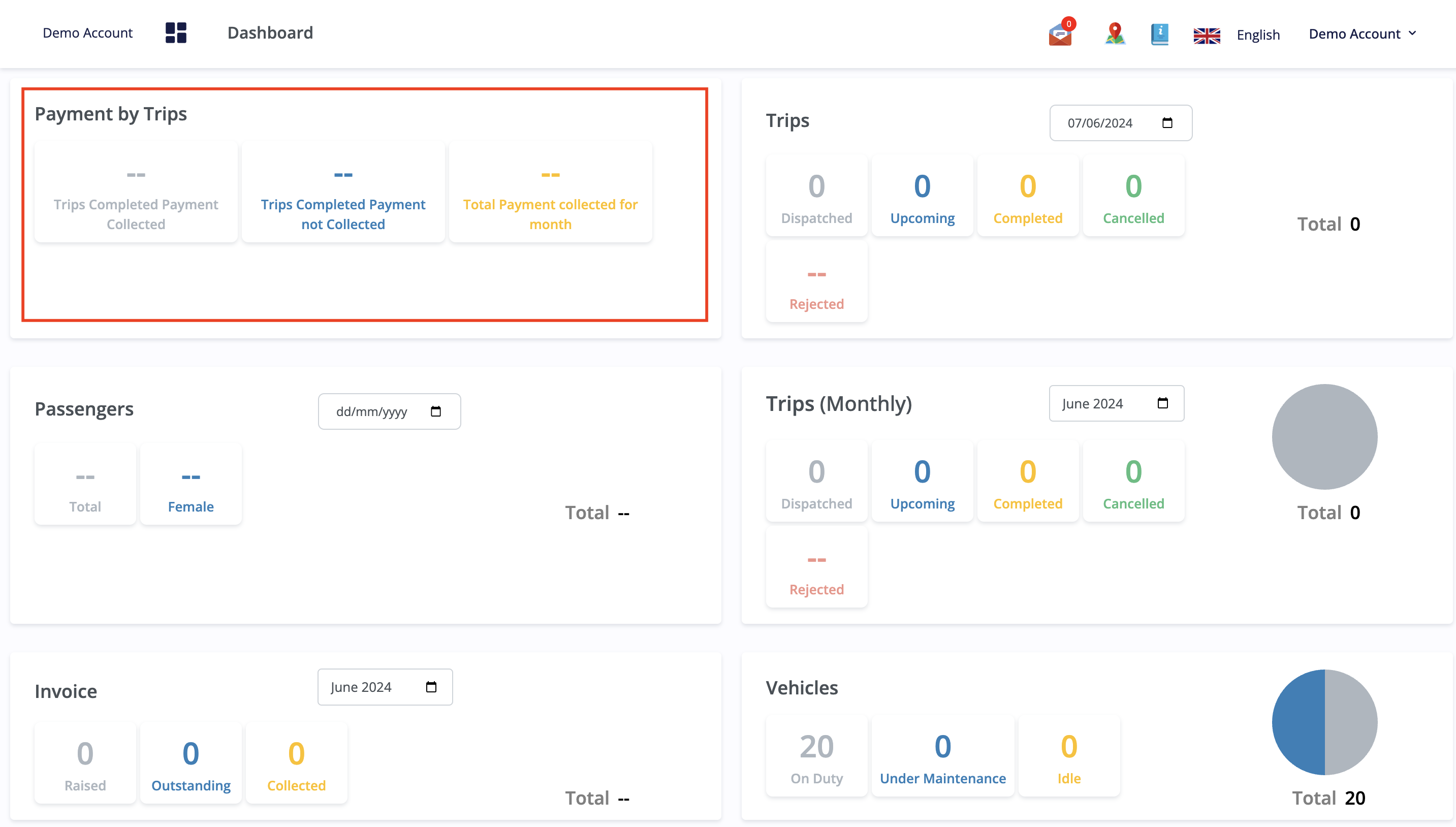
Trips Overview
- Dispatched: Counts trips that have been scheduled and dispatched on the given date, useful for Daily Operations Monitoring.
- Upcoming: Lists trips planned but not yet started, helping in Scheduling and Resource Allocation.
- Completed: Summarizes trips that have been finished successfully, indicating Operational Success.
- Cancelled: Notes trips that were scheduled but later cancelled, important for Service Reliability Analysis.
- Rejected: Tracks trips that were not approved or accepted, reflecting Customer Engagement and Satisfaction.
- Total: Provides the total number of trips for all categories on the given date, crucial for Overall Performance Assessment.
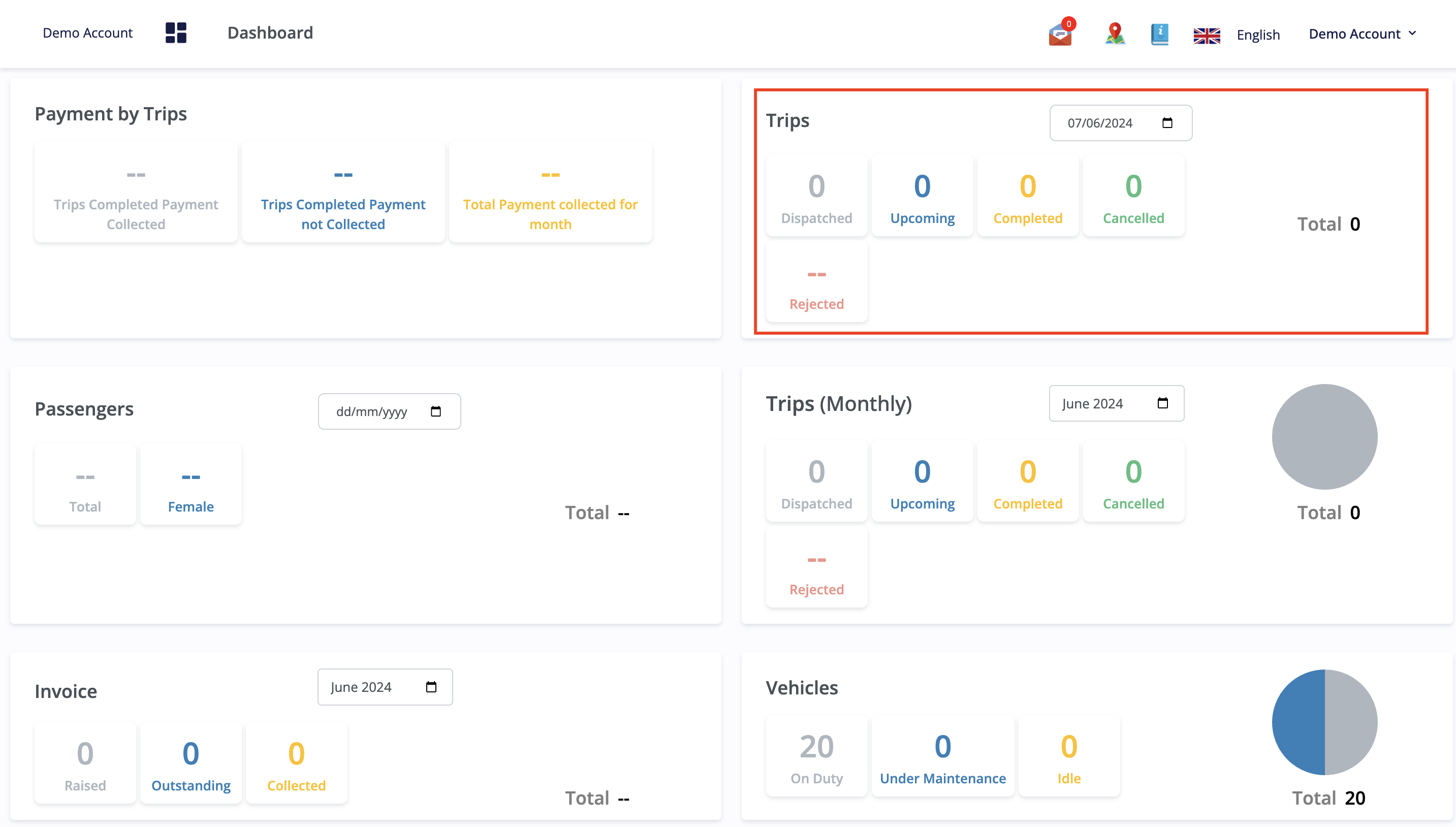
Passenger Details
- Records data over a day detailing the total number of passengers, with a breakdown by gender, critical for Customer Demographics Analysis.
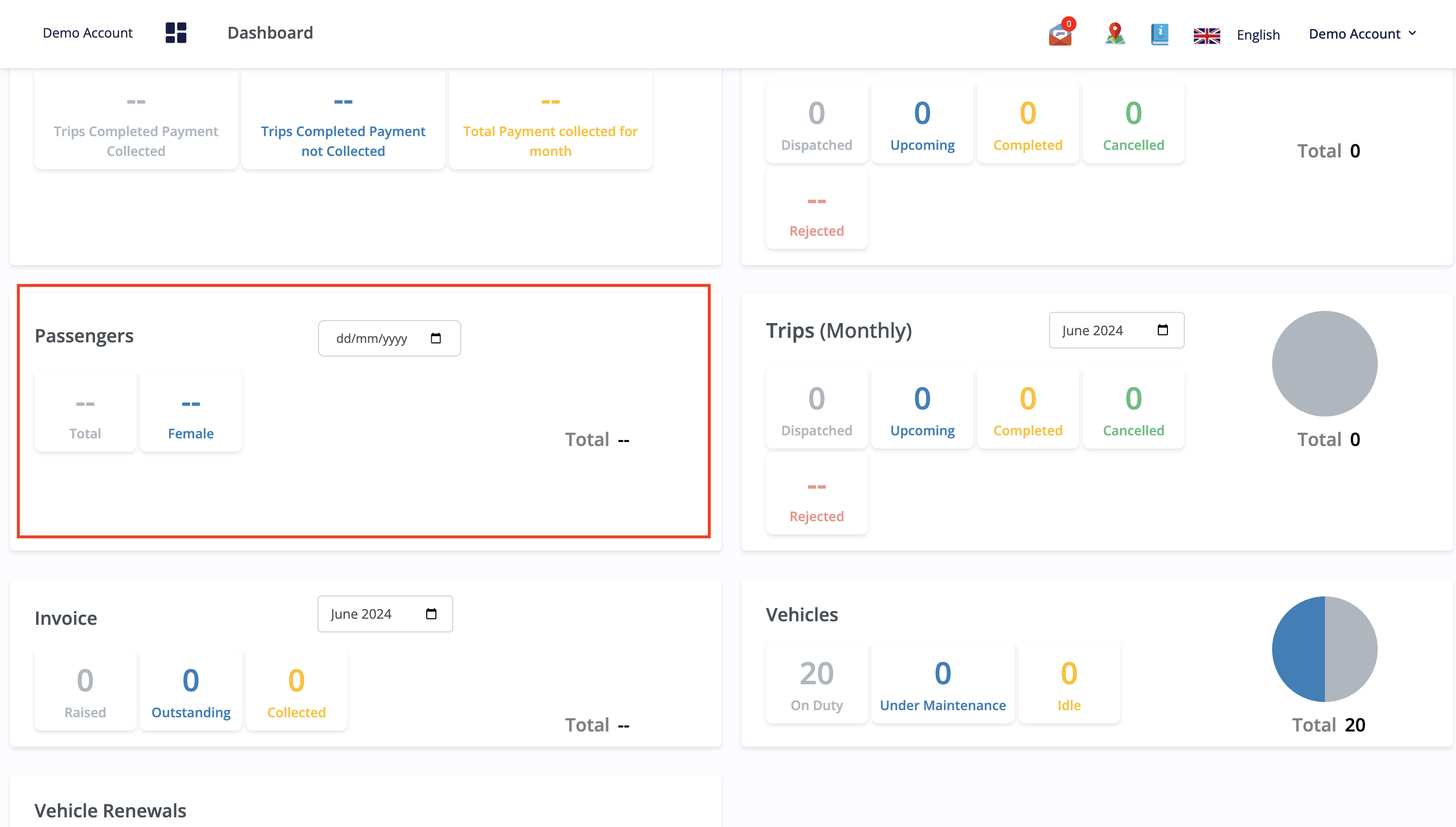
Monthly Trip Overview
- Extends the daily overview to include data for the entire month, categorizing trips as dispatched, upcoming, completed, cancelled, and rejected. The total for all categories is also provided, essential for Monthly Operations Review.
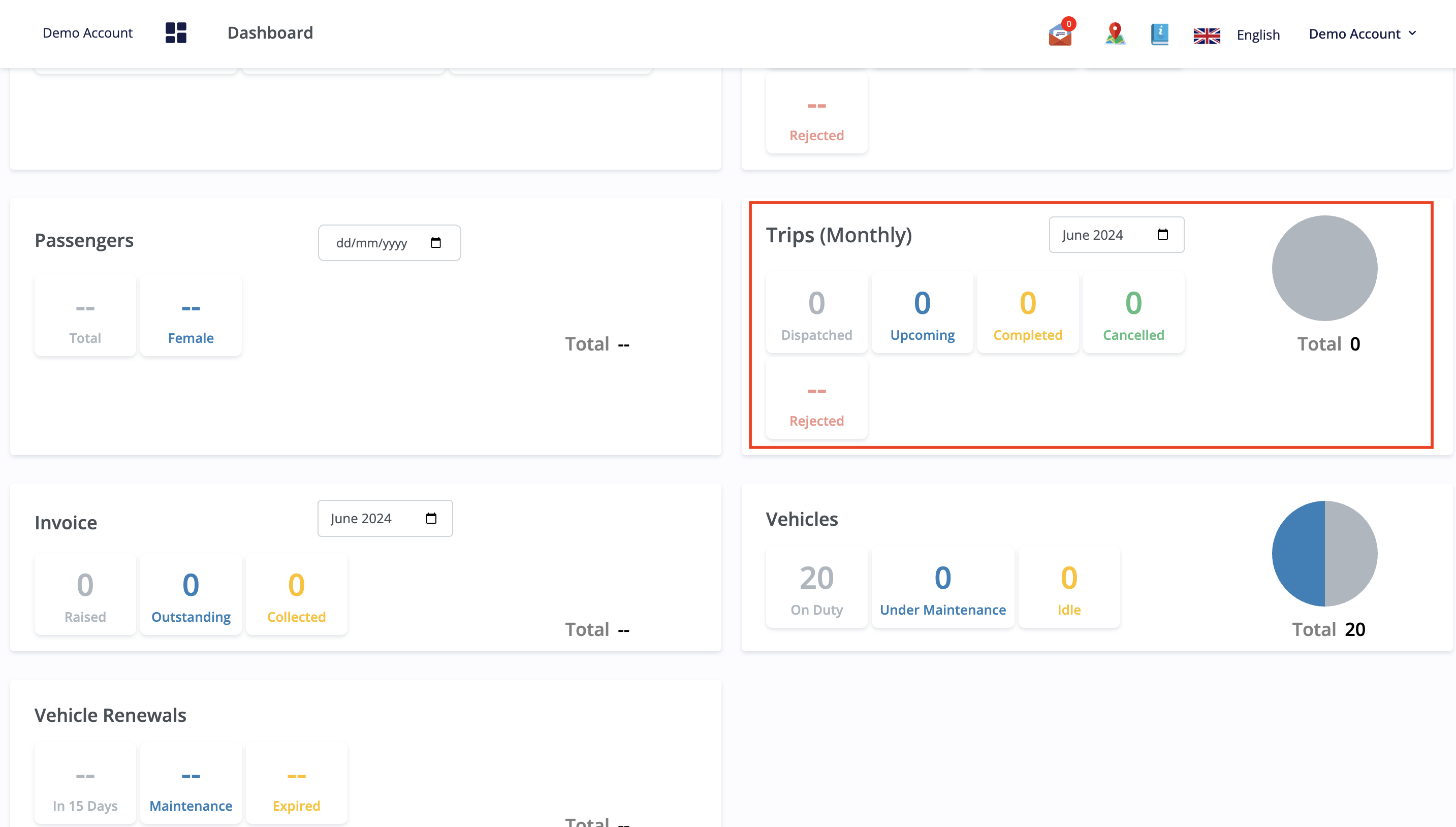
Invoice Overview
- Raised: Indicates the number of invoices generated in the month, important for Billing Management.
- Outstanding: Highlights invoices raised but not yet paid, crucial for Accounts Receivable Monitoring.
- Collected: Summarizes payments received against the invoices, key for Cash Flow Analysis.
- Total: Represents the sum of all invoices handled during the month, vital for Financial Overview.
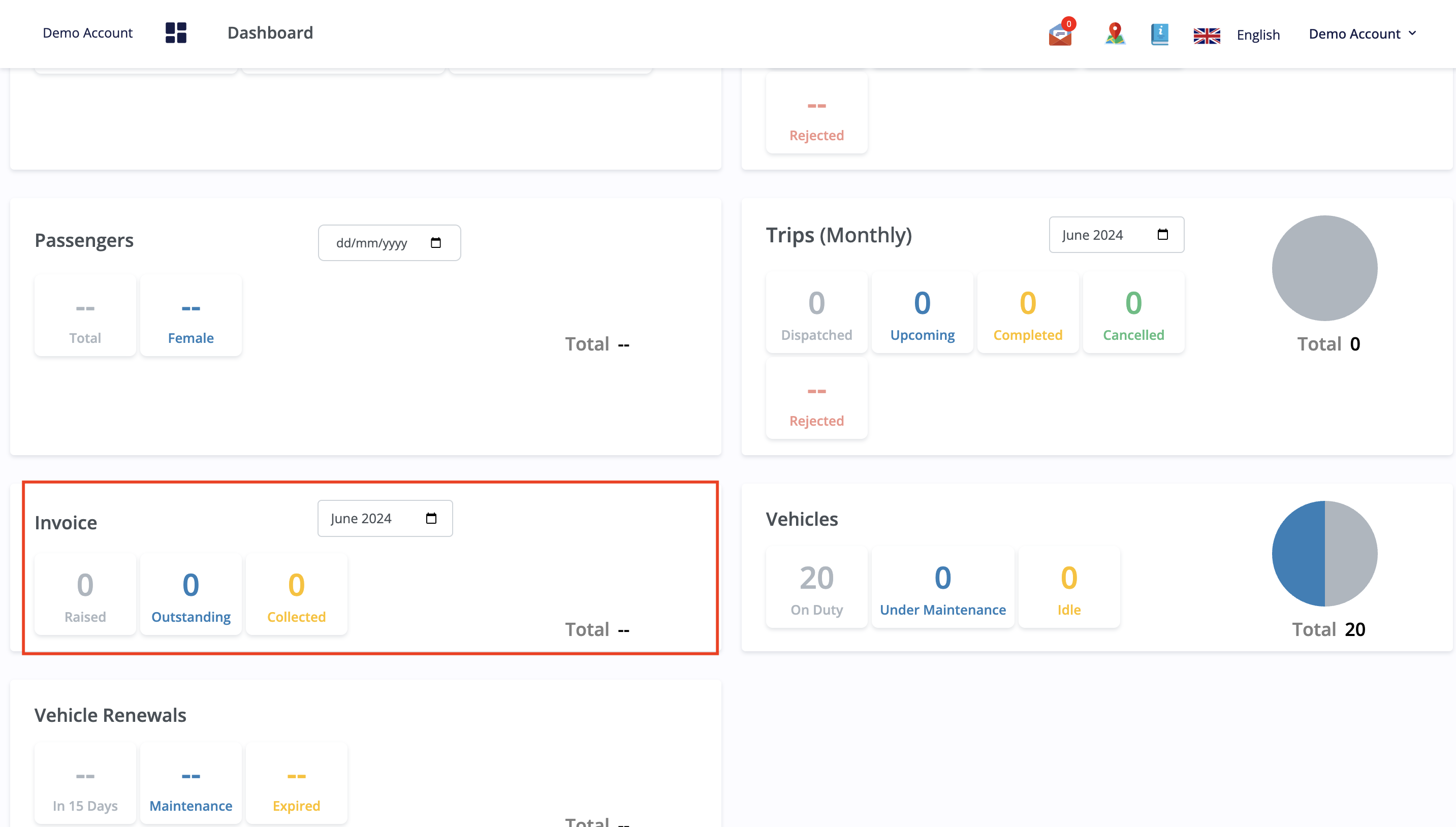
Vehicles Overview
- On Duty: Vehicles that are currently operational, indicating Active Resources.
- Under Maintenance: Vehicles undergoing maintenance, important for Fleet Availability.
- Idle: Vehicles not in use, reflecting Resource Optimization.
- Total: Total count of all vehicles, reflecting operational capacity, essential for Resource Management.
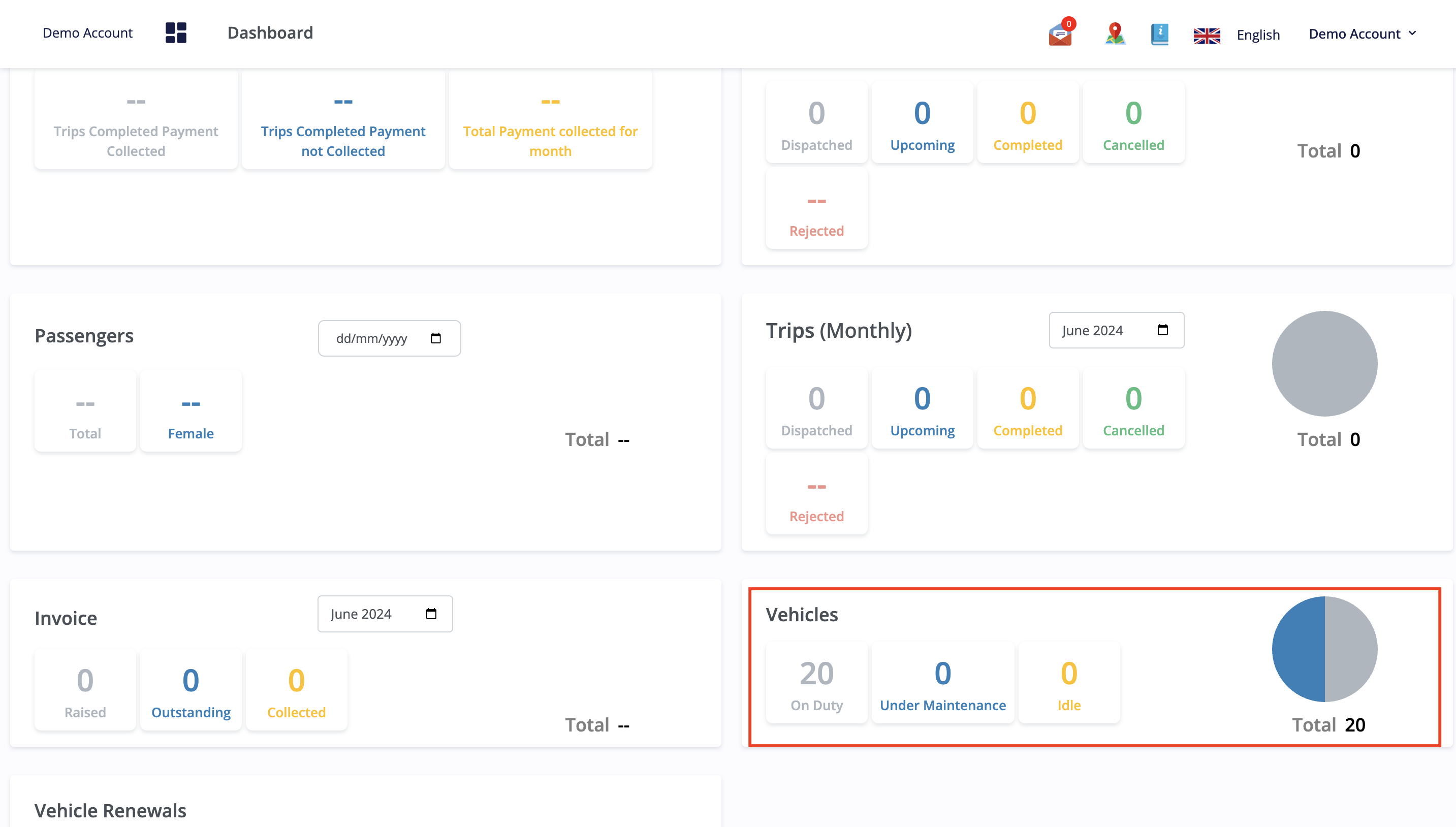
Vehicle Renewals and Maintenance
- Provides details about vehicle renewals due within 15 days, ongoing maintenance tasks, expired documents, and total vehicles affected by these factors, crucial for Fleet Compliance and Safety.
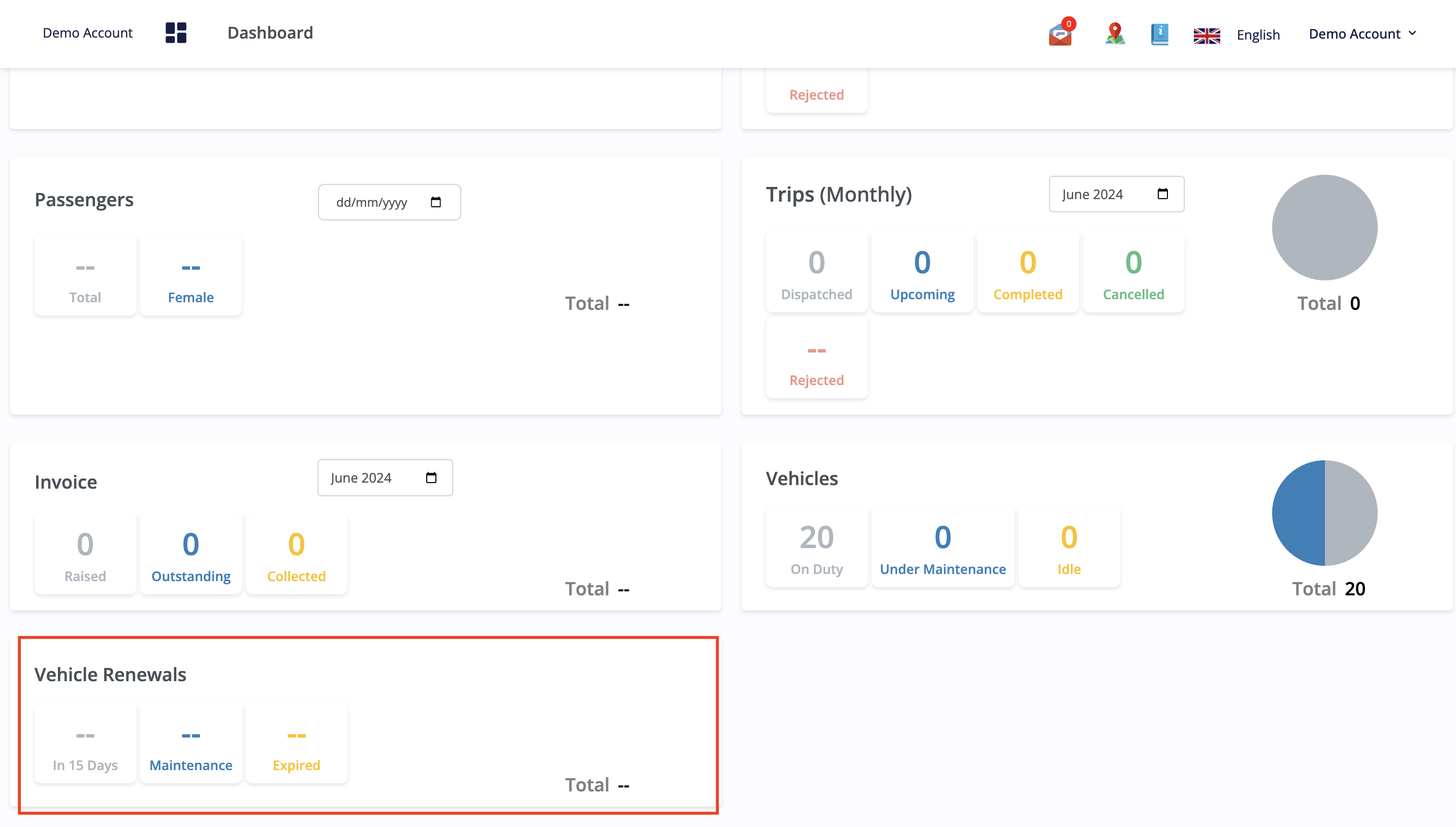
This user interface is designed to provide a Technology Solution that enhances Fleet Management, Operational Efficiency, and Business Intelligence through data-driven insights.